Q- What ordering/invoicing options are available?
A- The following options are available
Coupa Supplier Portal (CSP): Create invoices directly from purchase orders on the Coupa Supplier Portal. This is the most comprehensive way to manage your interactions. An email invitation will be received to register on the CSP. Purchase Orders can be viewed, and invoices sent. electronically. More information
Supplier Actionable Notification (SAN): Enables action directly from your email inbox. Flip your incoming PO's into invoices right from the PO email. This is the easiest way to submit electronic invoices through Coupa. You can also acknowledge and comment on Purchase Orders right from the email. Purchase Orders can be received, and invoices created without registering or logging in to the Coupa Supplier Portal. More information
Q- Is the use of the system mandatory?
A- Yes.
Q- Will there be training on using the system and how will this be made available?
A- While the system is very intuitive, drop in webinars and training materials will be provided.
Q- Will it take longer than the current process?
A- No – The ordering process should be no longer than existing process and the invoicing process will be greatly improved
Q- How much will it cost?
A- It is free for Suppliers to use
Q- Who are the key contacts on this project/who do we contact for more information?
A- The key contact is
GlobalCoupa.Support@Inchcape.com
Q- How do I gain access to the COUPA SUPPLIER PORTAL (‘CSP’)
A- You will receive an invitation to join the portal via the e-mail address you have provided. No other software is required. You can access CSP via
http://supplier.coupahost.com.
PURCHASE ORDERS
Q- How will I receive my Purchase Orders?
A- CSP: Go to: Main Menu>Orders. Select Inchcape (if you are connected to more than one Coupa customer.) You can acknowledge the PO and create an invoice direct from the portal
A- You can also choose to receive PO’s by e-mail. You can acknowledge the PO and create an invoice direct from the e-mail without having to log into the CSP
Q- How do I change the price in a PO?
A- Suppliers do not have this functionality. Speak with your Inchcape contact before invoicing as the invoice will not be able to be passed for payment if it does not match the PO.
INVOICING
Q- How will I submit invoices?
A- CSP: Go to: Menu>Orders>Select desired customer>Select the PO>Select the yellow coins
B- You can also create an invoice direct from the e-mailed PO which will be sent back to Coupa
Q- How do I track the status of my invoice?
A- This will depend on the invoicing method you have selected:
A- CSP: Go to: Main Menu>Invoice. Here you can track the status of the invoice. If the status is still draft, you have not yet submitted it
GETTING PAID
Q- How do I get paid?
A- Once an invoice is approved in Coupa, the information will be transferred to our ERP system which will generate the payment in accordance with Inchcape’s agreed payment terms
CSP ADMINISTRATION
Q- What do I do if I’ve Forgotten my Password
A- Select Forgot User Name or Password to re-set.
Q- How do I add users to CSP.
A- Follow: Menu>Admin>Users>Invite Users
Q- I have received 9 invitations for Coupa.
A- As there are multiple Legal Entities in Inchcape, you will receive more than one e-mail invitation to join the CSP. You only need to respond to one e-mail to set up your CSP account.