In order for Inchcape to buy your car and provide a quick payment, we need you to complete the 'onboarding' process. This will involve creating a temporary account with our payments platform provider - Stripe. Stripe provide identity verification & payment solutions to millions of companies around the world such as Amazon, Google & Zoom.
The 'onboarding' process is a quick and effective way to check your identity and collect your bank details from you. During the process, You’ll be asked to verify yourself by using a form of identity (passport or driving licence) and then taking a selfie – please choose ‘automated verification’ so there’s no delay. You’ll also need to input your bank details so we can initiate the payment of funds into your bank account.
The process will have the following steps
- Verification - Verify yourself by clicking on the link you received in an email from us and using the verification code we have sent in a separate email
- Contact Details - Enter your email and phone number (you will be sent a verification PIN code so please use your own number and enter it carefully)
- Personal details - Enter your personal details (name, date of birth & home address)
- Identity Check - Let's verify your identity. Stripe will verify your identity using images of you, your ID and other data sources.
Have a form of identification ready and be prepared to take a selfie.
Choose automated verification in order to not to have delay
- Bank Details - Add your bank account details so we can pay you.
- Review - Review your information and make sure all the data entered is correct, and finally complete the process by submitting the form
What happens after onboarding?
Now, that you have completed your onboarding steps, we’ll be in touch to arrange a physical appraisal of your car ( if not already arranged ). Once the appraisal is complete and the valuation confirmed, we’ll release the payment to your bank account via Stripe. Stripe is a global platform that enables us to pay you directly to your bank account without us ever needing to hold your details. Once the payment is on its way you will receive an email confirming your payment has been issued. Payment into your account is usually instant or within a few minutes as long as your bank supports the faster payments service (FPS).
However, if you experience any problems, please contact your buying dealership directly or the Mercedes-Benz Digital Team on mb.digitalsales@inchcape.co.uk