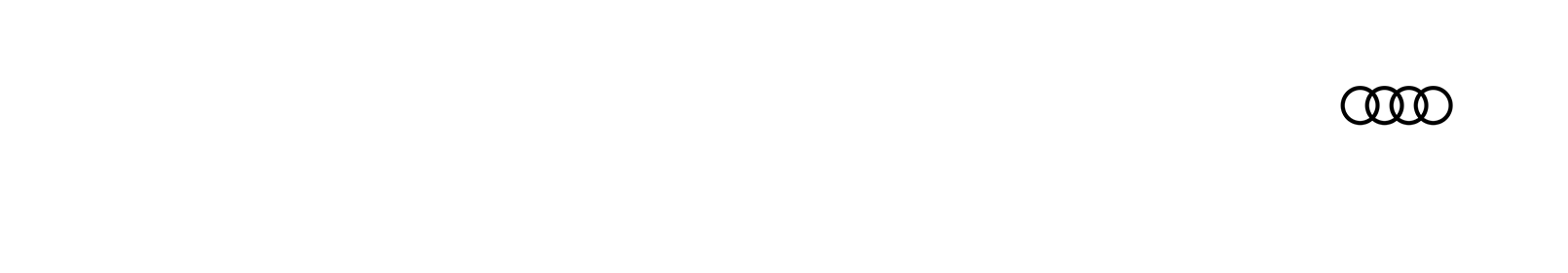CONNECT TO THE WORLD OF AUDI WITH THE MY AUDI APP
Maximise your ownership experience today by downloading the App
The myAudi app wraps all Audi tech into one seamless experience between you, your Audi, your Smartphone and the internet.
With sophisticated information and entertainment functions, Audi Connect takes comfort and driving enjoyment to a new level. Audi Connect features and services are available within your car Infotainment, with additional remote features available through the myAudi app.
Even if you drive an Audi without an in-built Audi Connect function, you can access these features via your car and smartphone with the Audi Connect plug and play device.
Step 1: Download the app
Step 2: Register
Step 3: Verify
Step 4: Connect to your car
Step 2: Register
Step 3: Verify
Step 4: Connect to your car
Remotely lock and unlock your vehicle from anywhere in the world
✔ If you forget where you parked your car you can easily locate it and navigate to it on your app
✔ Send destinations directly to your vehicle so you are ready to go as soon as you start the car
✔ Check for fuel stations and points of interest nearby
✔ Keep an eye on warnings like low windscreen wash
✔ Get real time information about your vehicle - like whether your doors and windows are closed
✔ Keep an eye on your fuel level, oil and AdBlue levels
✔ Automatically send vehicle and service data to your preferred Centre, so they can conveniently organise your service for you for you with Automatic Service Reminder (ASR)²
✔ Be alerted to attempted theft
Locate electric charging stations: e-tron Charging Service gives you access to thousands of charging points across Europe with just one charge card/app
✔ Add charging stations to your journey with route planner
✔ Remotely start your climate control before you get in the car
✔ Check your range before your journey


How to Connect the My Audi App
Watch our short explanation video here to understand how to connect the We Connect App to your vehicle.
Step 1: Download the App
You can download the myAudi app in the App Store and Play Store here:
myAudi on the App Store (apple.com)
myAudi - Apps on Google Play
Step 2: Follow the step by step guide by selecting one of the below:
✔ I have a QR code activation card: https://www.audi.co.uk/uk/web/en/owners/audi-connect/faqs/touch-screen/qr-code-card.html
✔ I have a key tag: https://www.audi.co.uk/uk/web/en/owners/audi-connect/faqs/touch-screen/key-tag.html
 Audi Service and Repair
Audi Servicing Offers, MOTs, Repairs, Parts & Accessories
View Audi Servicing
Audi Service and Repair
Audi Servicing Offers, MOTs, Repairs, Parts & Accessories
View Audi Servicing