Pretty much everybody knows that using your phone at the wheel is against the law. In fact, the punishments have recently gotten harsher. Now, using a handheld phone will earn you six penalty points on your licence and a £200 fine.
That means you’ll automatically lose your licence if you’ve passed your test within the last two years.
But the rules are somewhat confusing when it comes to hands-free calls, and what’s the situation is if you’re using your phone as a sat-nav? Let us explain.
In your hand - Illegal
A quick and easy way to remember the rule is that the phone should never be in your hands while the engine is running. So texting, Snapchatting, or picking up a call is a bad idea – even answering quickly to say “I’m driving, I’ll call you back!” is a big no. You should simply let it go to answerphone.
It doesn’t matter if you’re sat at a red light or in traffic. The same rules apply.
There is only one exception; when it’s an emergency and you need to call 999 urgently, but coming to a complete stop is unsafe or impractical.
Hands-free - Legal, but not ideal
It’s true that it’s far safer not to use any telephone while you are driving. Hands or no hands.
But you can legally take a call while driving, as long as it’s hands-free - by using a headset (with integrated controls so you can answer without picking up the phone) or via voice commands.
The Highway Code states it’s also possible to use a dashboard mount, but you’re prohibited from touching the phone to answer it – so the point of the mount (for phone calls, at least) isn’t clear. If you must have one, universal mounts that attach to an air vent can be found for less than £10.
But If it’s Distracting you – potentially illegal
Even while talking hands-free, you must not be distracted by it. If police deem you’re not in full control of your car, you can be stopped and prosecuted.
This is true of any in-car screen, including sat-navs and integrated infotainment systems. Texting is an absolute no-no, and you should even avoid changing Spotify playlist or plotting a new route if you’re on the move.
While you’re supervising learner drivers
Even when you’re in the passenger seat, you may not be allowed to use your phone. If you’re out acting as somebody else’s driving instructor, you’re deemed to be responsible for the car. This means you should behave as you would if you were driving. As a result, you can only use a phone hands-free, and must not allow yourself to be distracted by it.
Connecting your phone via CarPlay or Android Auto
It’s okay to answer your phone by tapping the integrated screen in your car, and then to use the in-car microphone and speakers to have a conversation.
But as above, you can be prosecuted, fined and receive points if you’re distracted by the system. Browsing playlists (and even changing the radio station or ventilation controls) is something that should be done with care.
When is it safe to use your phone in the car?
You should only use your phone in the car if you are a passenger (and not instructing a learner driver), or if the car is stationary with the engine turned off. If you really must use your phone to pick the perfect playlist, send a text or plot a route – try to do it before you set off.
Can you use your phone as a sat-nav?
Yes, so long as it’s not proving a distraction.
That means it should be mounted somewhere, rather than sitting loose or far from your natural driving eye-line. A windscreen-mounted sat-nav shouldn’t be placed where it limits your vision either. Affix it outside of the windscreen wiper sweep to be sure.
Set your route before you set off, and if you need to re-programme, stop somewhere safe. Should your map app prompt you with a quicker route, you shouldn’t tap to accept it without stopping safely first.